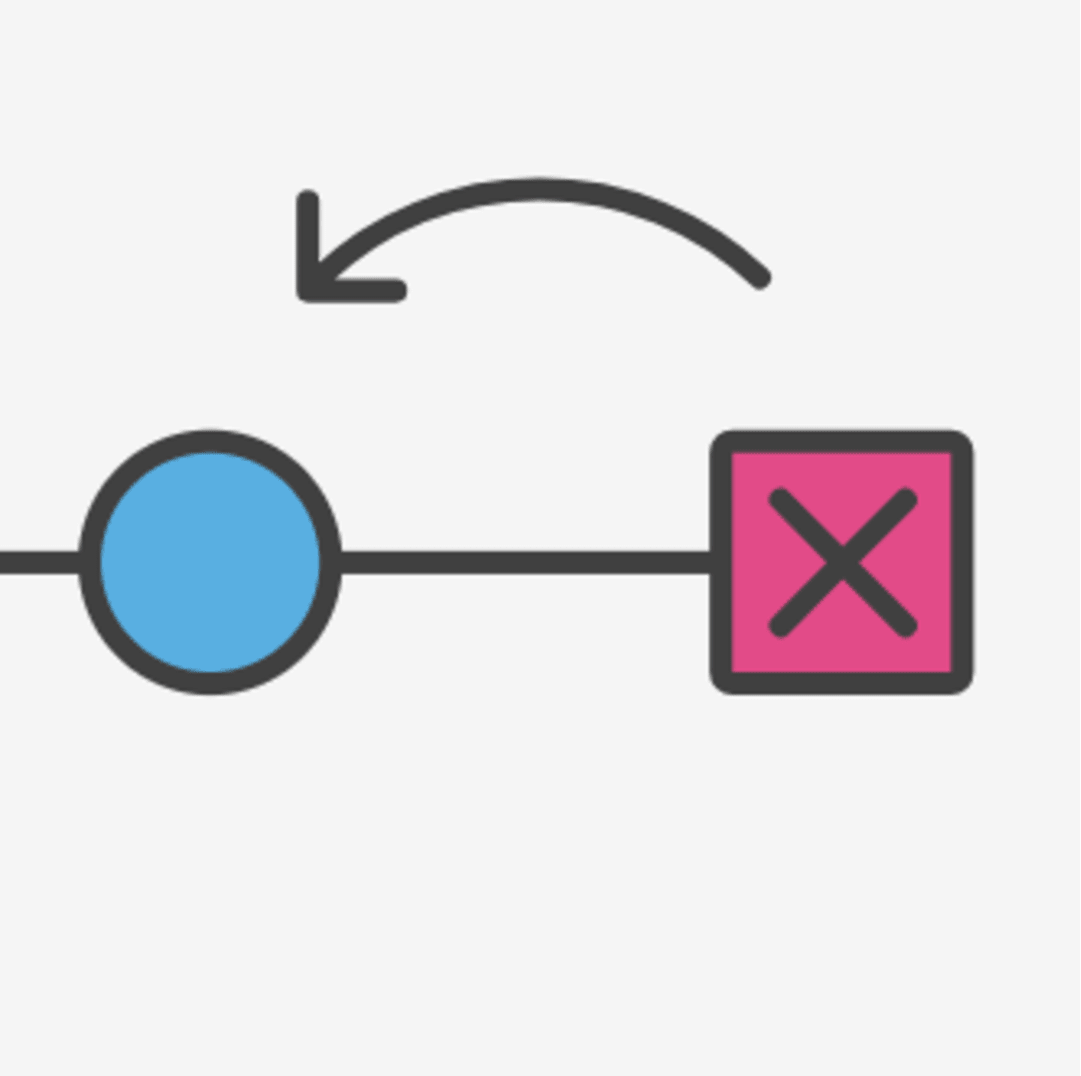In the dynamic world of software development, code reviews are a staple practice aimed at improving code quality, sharing knowledge, and ensuring consistency across the codebase. However, while the intentions behind code reviews are positive, the process can sometimes lead to unintended negative consequences.
Receiving critical feedback on one’s work can be tough. Even when feedback is constructive, it can sometimes be perceived as a personal attack, leading to hurt feelings and reduced morale among developers.
Code reviews can be used as a tool to leverage power over colleagues. Meticulous reviews with excessive back-and-forth comments can significantly slow down a developer’s productivity. This not only impacts individual performance but can also affect team dynamics and project timelines.
Biases, whether conscious or unconscious, can influence code reviews. Some reviewers might be harsher on certain individuals or more lenient on others, leading to discriminatory practices disguised as professional feedback. Conversely, pull requests from favored individuals might be accepted with minimal scrutiny, compromising code quality. All in all it can be discrimination under the cloak of professionalism.
Given these potential pitfalls, it’s clear that the traditional code review process has its flaws. To mitigate these issues, we should consider anonymizing code reviews.
Why We Should Consider Anonymizing Code Reviews
- Protecting Feelings and Morale: By anonymizing the process, feedback is perceived as purely objective, focusing solely on the code rather than the individual. This helps in reducing personal biases and ensures that criticism is seen as constructive, not personal.
- Preventing Discriminatory Practices: Anonymity removes personal identifiers, thereby minimizing biases based on race, gender, seniority, or any other personal attribute. This promotes a fairer and more inclusive review process.
- Ensuring Objectivity and Fairness: When reviewers and authors remain anonymous, the emphasis is on the quality of the code. This fosters a more objective and balanced assessment, leading to better code quality and a healthier team environment.
- Mitigating Productivity Hits: An anonymous system discourages the misuse of code reviews to deliberately slow down a colleague’s progress. The focus remains on providing genuine, constructive feedback, thereby maintaining productivity and ensuring timely project completions.
- Leveraging LLMs for Neutral Language: Utilizing Language Models (LLMs) to standardize the language in comments can further ensure anonymity. This prevents reviewers from guessing identities based on writing style, fostering an environment where feedback is purely based on the code.
- Equality in Approval: Anonymity ensures that code is approved based on merit, not personal relationships. This builds a culture of fairness and meritocracy, where every developer has an equal opportunity to contribute and grow.
Adopting anonymous code reviews can transform our workflows, making them more equitable and focused purely on improving code quality. It’s time to embrace this change for a healthier, more productive development environment.