If you want to reject all changes in your local git repository you must:
- Discard local changes
- Remove untracked files
To discard all local changes run:
git reset --hard
To remove untracked files run:
git clean -df
After executing these two commands you will have no changes whatsoever. If you run git status you should receive:
“nothing to commit, working tree clean”
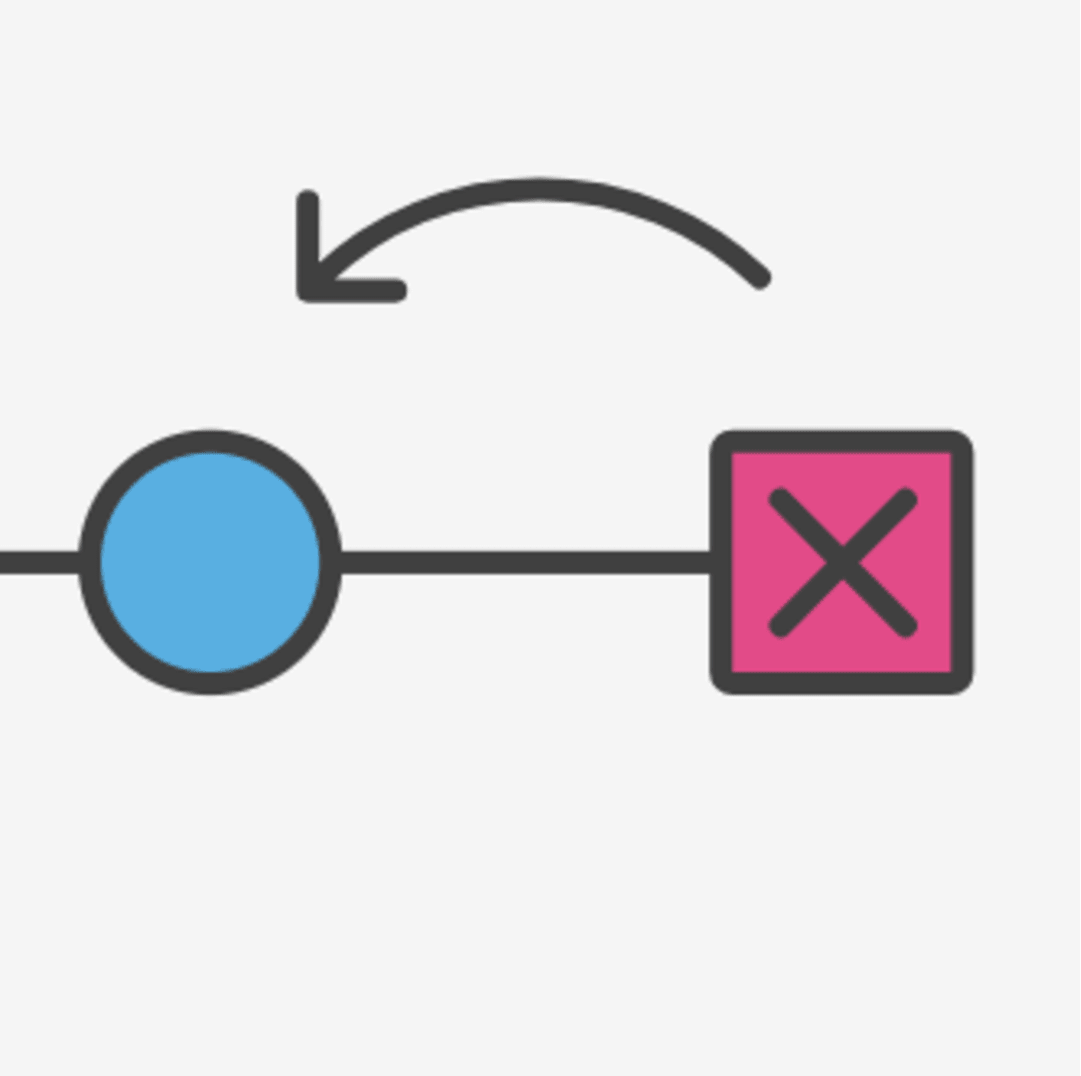
Thanks for sharing this